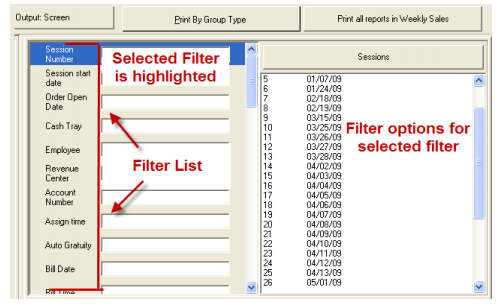Filter in reports
Filters Each report is associated with a list of available filters, shown in the center area of the screen.Selecting a particular filter causes the appropriate filter options to appear in the right area.
Once a report is selected, the list of the available filter fields appears in the middle list box. To create a filter (also referred to as a query or selection formula), simply select a field, and either type in the condition or use the field options in the right panel to click in the
desired parameters. Youmay do this for as many fields as you like, but bear in mind that the more complicated the filter, the longer it will take to generate the report
Was this answer helpful?
Powered by WHMCompleteSolution